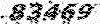از خویش رها . پی تو میگردم
شعر و ادبیاتاز خویش رها . پی تو میگردم
شعر و ادبیاتبستن چندین پنجره باز روی دسک تاپ
Simultaneously close all open windows
Have you ever been on a troubleshooting expedition and needed to shut down all the running applications on a system before you could proceed? More than likely, you probably accessed each window and manually shut down the application.
If you've ever had to do this on a system that had multiple windows open at the same time, you know how time-consuming it is to manually shut down each application's window. Wouldn't it be great if you could quickly shut down all running applications at the same time? Here's how to implement this trick:
When you select the Close Group command, Windows XP initiates a standard exit procedure for each open application. If any application has unsaved information in an open document, the application will prompt you to save the document before it closes.